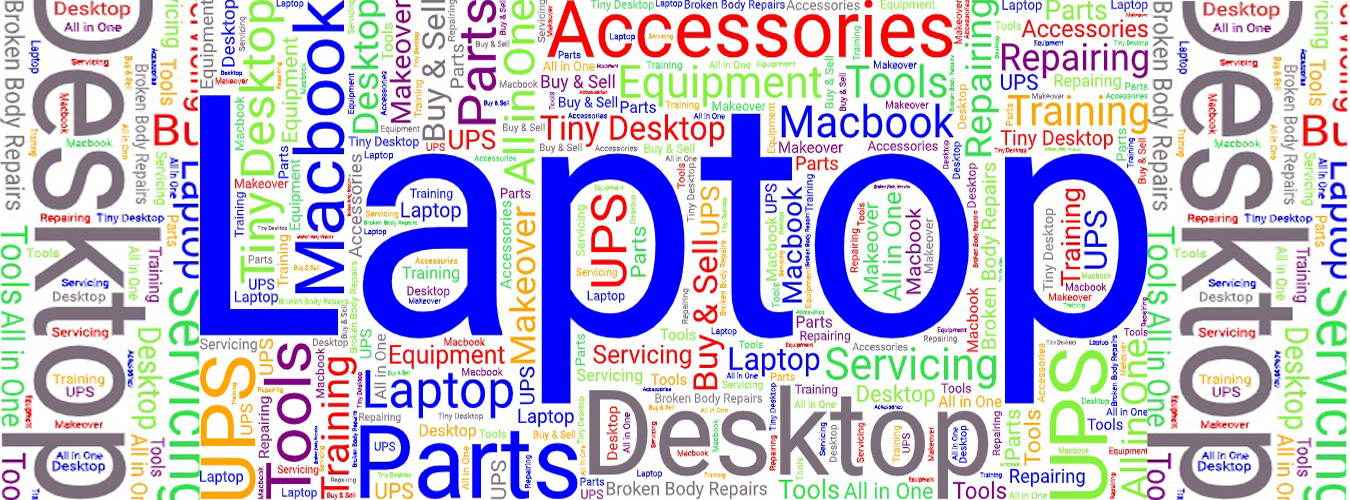


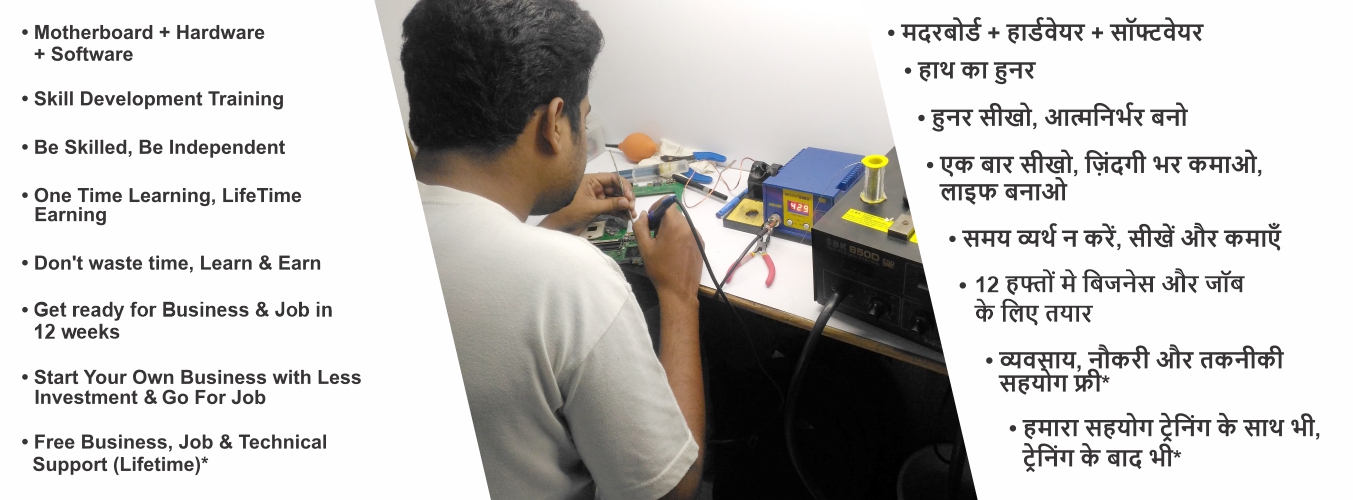
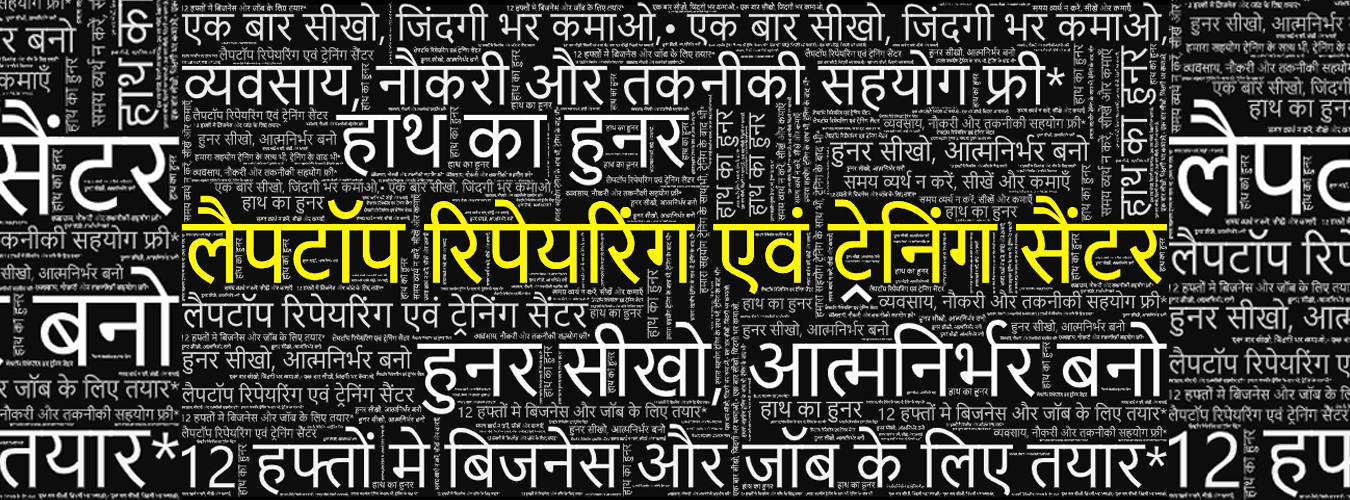

Training Levels & Modules
LEVEL 3: MOTHERBOARD TRAINING
MODULE 1: INTRODUCTION & BASICS OF MOTHERBOARD COMPONENTS & PARTS
This module is the starting point of Laptop Motherboard Chip Level Training. This is the first step of building your foundation. In this module, you will learn about the motherboard parts, components, ports & connectors. One, who doesn’t know about Motherboard parts & components, cannot learn Repairing.
Components: Capacitor, Resistance, Coil, IC, Chips, Transistor, Diode, Crystal, Mosfet, Bios, Controller
External Devices: CPU, Ram, Hard Disk, Battery, CD ROM, Wifi Card, Heat Sink, Fan, CMos Cell
Connectors: On/Off, Display, DC, Battery, CMos, Fan, HDD, Keyboard, Touch Pad, Speaker
Ports: USB, Sound, VGA, HDMI, LAN
Slot: Ram, CPU, Wifi, Hard Disk

MODULE 2: SOLDERING & DESOLDERING
This is the second step of building your foundation. In this module, you will learn how to change motherboard parts & components. This module is very important before going on module 3 of fault tracing because even if you have identified the faulty component but you cannot desolder & solder the component, there is no meaning of fault tracing. Be an expert in soldering & desoldering. You will also learn the concept of Dry Solder with Soldering & Desoldering of:
- Motherboard Components
- Motherboard Connectors
- Motherboard Ports
- Motherboard Slots
Equipment for Training: SMD (Hot Gun) & Soldering Station

MODULE 3: SHORTING / TRACING / FAULT FINDING with MULTIMETER
This Module is the first step towards Motherboard Chip Level Repairing & most most important. Both the steps of foundation must be done before starting this module. In this module, you will learn about Motherboard Sections, how to identify each motherboard section, component testing according to each section & most important, you will learn SHORTING (FAULT FINDING), types of shorting, Identification of shorting with Shorting Solutions & its Removal.
Equipment for Training: MultiMeter
Method: Cold Testing

MODULE 4: SHORTING / TRACING / FAULT FINDING with MULTIMETER using DC SUPPLY
In this module, you will learn about Shorting with its solution & removal using a DC Supply machine. The DC Supply machine method will make the fault finding process faster & easier than finding the fault with MultiMeter. Here you will start learning HOT TESTING. Hot Testing means motherboard with power supply on. This module will teach you how to check the power supply in different sections.
Equipment for Training: Multimeter & DC Supply
Method: Hot testing

MODULE 5: SHORTING / TRACING / FAULT FINDING with CRO using DC SUPPLY
In this module, you will learn about Shorting with its solution & removal using a CRO machine. This module will teach you about the SIGNALS & DATA in each motherboard section. This is the last method of Shorting solution & removal.
Equipment for Training: CRO (Cathode Ray Oscilloscope) & DC Supply
Method: Hot testing
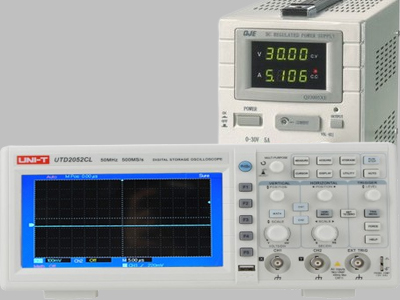
MODULE 6: BIOS PROGRAMMING
In every motherboard, there is one file called BIOS (Basic Input Output System) which is necessary for a laptop to perform its basic functions. Without this file or corrupted file, the laptop will not get display (one of the reasons for no display). Some latest motherboards have another file also. Bios is the only component on the motherboard which is the combination of Hardware & Software. A hardware device on a motherboard with a software file in it. In this module, you will learn about:
Bios Programmer
Bios Device
Bios File
Bios Device File Size
How to do Programming in Bios Programmer
Equipment for Training: BIOS programmer
Method: Hot Testing

We will train you to repair MOTHERBOARD with the help of SCHEMATIC DIAGRAM & without SCHEMATIC DIAGRAM as well (SCHEMATIC is a pdf document which guides you about the circuit of the motherboard).
CATEGORIES OF MOTHERBOARD FAULTS
All the Laptop faults (Motherboard) are divided into 4 CATEGORIES:
1st Category is DEAD LAPTOP, means the laptop is not getting on.
2nd Category is NO DISPLAY, means Laptop is getting on but there is No Display.
3rd Category is related to BATTERY (Charging Issues / Battery Not Charging / Battery Related Issues)
4th Category is All OTHER FAULTS like Dim Display / White Display / Colored Display / Keyboard not working / USB not Working / Fan not working / Hanging Problem etc.
TYPES OF MOTHERBOARD FAULTS
Shorting- Types of Shorting- Power Shorting + 5V Shorting + 3V Shorting + 1.5V Shorting + Silent Shorting
Port Fault
Track Fault
Failure Component Fault
Open Component Fault
Burn Component Fault
Missing Component Fault
Wrong Component Fault
IMPORTANT POINTS IN TRAINING
- After basic Component Knowledge and Soldering & Desoldering, you will be trained to Diagnose / Trace the fault.
- You will be trained to SWITCH ON the laptop. Here you will be trained on the motherboard sections, properly working of which is necessary to SWITCH ON the laptop.
- After the Laptop is ON, the next step is to get the display. Here, you will be trained on the motherboard sections, properly working of which is necessary to get the DISPLAY.
- After the motherboard is ON & display is there, you will be trained on the rest of the motherboard sections to repair the rest of the faults as mentioned above (All the faults are repaired after laptop gets ON & gets the DISPLAY).
